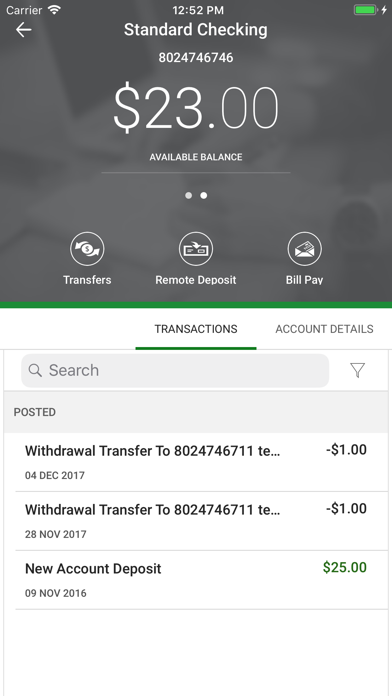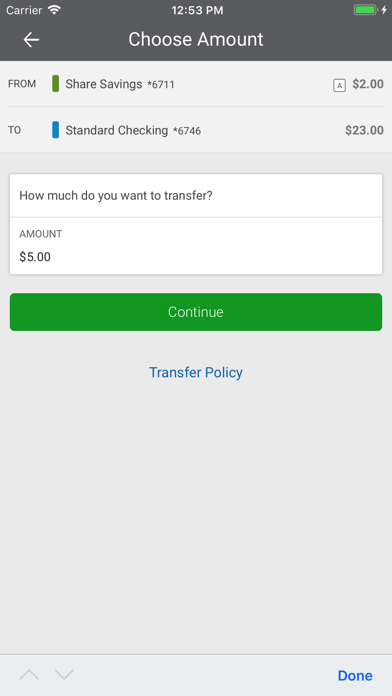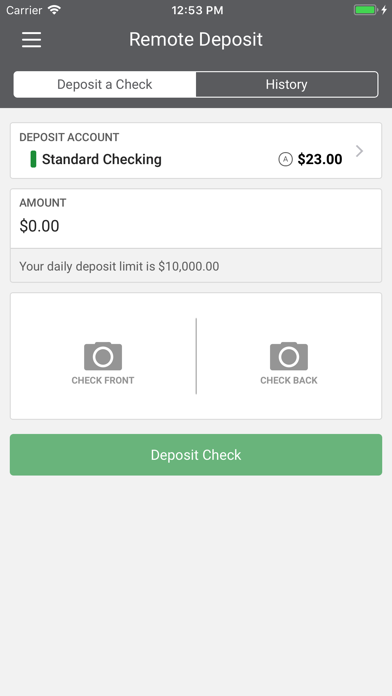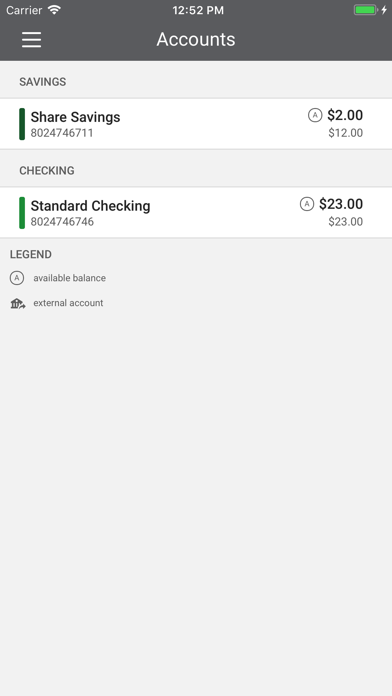
SECU - Maryland app for iPhone and iPad
Developer: State Employees Credit Union of Maryland, Inc.
First release : 05 Feb 2018
App size: 236.52 Mb
The world moves fast, and so do you. Handle your banking needs quickly and securely while on the go with the SECU mobile banking app, where you can:
• Manage your accounts: View account balances and recent transactions
• Transfer funds: Make quick transfers between your accounts
• Pay bills: Use the integrated Bill Pay to make payments and schedule recurring payments
• Deposit checks: Just snap a picture of the check for quick deposits without going to a branch. The app has tools to help you get the picture right the first time.
• Make person-to-person payments: easily make payments between friends and family while out and about
• Manage alerts: Set-up account alerts and reminders
• Access your SECU credit card information: View transactions and make payments to your SECU credit card from the app
• Locate branches and ATMs: find a SECU branch or surcharge-free ATMs in the co-op network near you
The app also offers financial management tools to help you set budgets, savings goals, and manage expenses to keep you on track, even when you are on the move.
The SECU mobile banking app offers Touch ID or 4-digit pin to log-in for added security. Don’t worry if you forget your password while out and about, you can request a code to be sent to you via email or text immediately so you can access your account.
Be in control of your finances no matter where your life takes you. Download the SECU mobile banking app today.
Not a SECU member? Discover the Credit Union difference! Unlike traditional banks, credit unions are owned by our members, not shareholders, which lets us pass our profits on to our members through higher interest rates on deposits and lower loan rates, fees, and deposit requirements. Join SECU, and be part of the credit union community where your voice matters. You don’t have to be a state employee to join!
QUESTIONS/FEEDBACK: If you have questions, issues, or feedback about this app, please email us at [email protected].
Federally insured by NCUA.